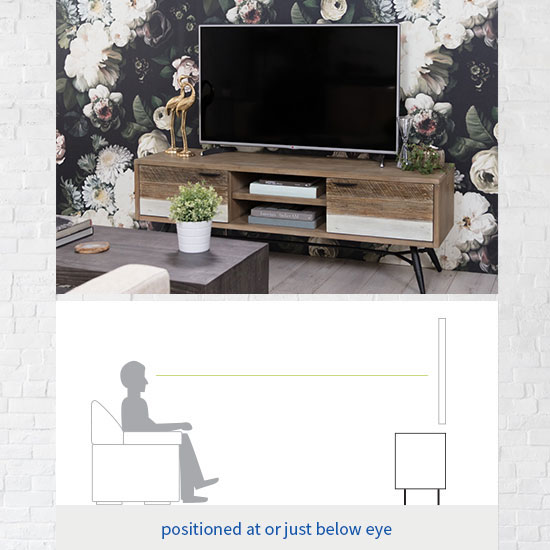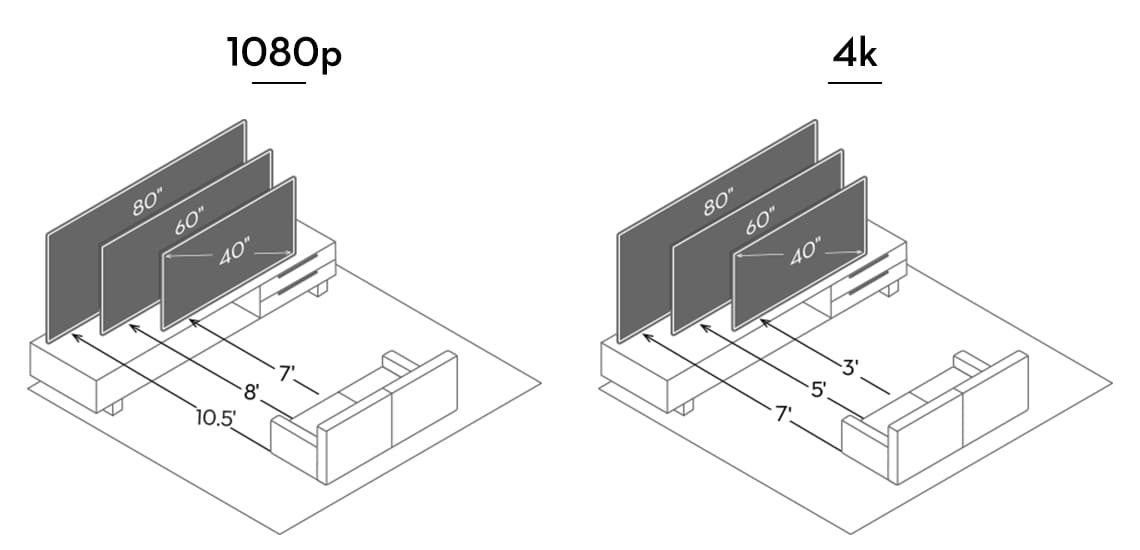TV Stand Size Guide
Understanding the Actual Size of Your TV
How to Measure a TV
Did you know that a television’s advertised size does not accurately reflect how much space it actually takes up? This is because a television’s dimensions are taken from diagonal measurements (instead of horizontal). If, for example, you see a television that is advertised as a ’50-inch TV,’ what the advertisement is actually saying is that the television screen is 50 inches from the left corner to the top right.
Does this make sense so far? Good – because it’s about to get a bit more complicated. A television’s advertised (diagonal) dimensions only account for the screen. In other words, the ’50 inches’ of a 50-inch TV does not include the frame around the screen (also known as the bezel).
All of this makes trying to figure out the best TV stand size for your TV a bit tricky – and while the easiest solution would be to get TV manufacturers to just advertise the actual size of their TVs, it doesn’t seem like that’s going to happen any time soon. Luckily, taking matters into your own hands doesn’t have to be complicated.
Step 1: Find the Actual Width of a TV
Finding the best TV stand size is all about figuring out the width of your TV. To do that, use a measuring tape to measure the full width of your TV – from the left edge of the frame to the right. Write it down, and remember it when it comes time to shop for a stand! Note, too, that if you don’t have a measuring tape or other measuring tool on hand, you can also call the manufacturer or look up the full product details on the manufacturer’s website.
Remember: finding the right size stand for your TV is not just about aesthetics. Placing an oversized TV on a stand that is the same size or smaller than the TV’s frame can pose a serious safety risk.
Step 2: Find the TV Stand Height
It is a general rule of thumb that the center of your screen should be positioned at or just below eye level. Ensuring that your TV is kept at a comfortable position involves some simple math: Measure the distance from the floor to the average sightline of viewers in your household, and subtract half of the TV’s height. The perfect height for your TV stand will fall within an inch or two of the difference.
Large TV Stands, Medium TV Stands and Small TV Stands
|
TV Stand Size |
Recommended Minimum TV Size (Diagonal) |
Recommended Maximum TV Size (Diagonal) |
|
30” |
34” |
38” |
|
35” |
39” |
43” |
|
40” |
44” |
48” |
|
45” |
49” |
53” |
|
50" |
54" |
58" |
|
55" |
59" |
63" |
|
65" |
70" |
73" |
|
>70" |
70" |
>70" |
Expert Tip: The recommended TV viewing distance is about double your screen size. For example, if you have a 54-inch TV, place the TV and stand at least 108 inches from the viewing area.
Please note that because the size of the frame around the TV screen varies from manufacturer to manufacturer, the above chart is meant to be taken only as a general recommendation and not a strict guideline. Always use sound judgment when arranging TVs, TV stands and other heavy furniture items!
Large TV Stands
Featuring sleek built-in drawers, shelving and compartments, large TV stands bring a stunning way to showcase your style and conceal wires and cords – all while supporting your TV.
Common sizes: 74", 76" and 85"
Best for: The living room
Also known as: Entertainment centers, media consoles, TV consoles
Medium TV Stands
Medium TV stands offer just the right amount of surface area and storage capabilities, making it easy to elevate the height and style of your TV – no matter the size of your space.
Common sizes: 64” and 70"
Best for: The living room or bedroom
Also known as: TV credenzas, TV consoles
Small TV Stands
Small TV stands offer sturdy support, sleek style and a compact design, making it effortless to heighten your TV without taking up extra space.
Common sizes: 42", 54" and 60"
Best for: The bedroom
Also known as: TV credenzas, TV consoles
Flat Screen TV Sizes
Flat screen TVs are measured diagonally (as outlined in the first section above). The most common sizes are 42”, 50”, 65” and 75”. For a flat screen TV, choosing a stand involves the same process as older (non-flat) TV models. There is one additional consideration to take into account, though: Resolution.
Viewing Distance by TV Resolution
TV resolution is the number of pixels that makes up the screen. 1080p TVs contain over two million pixels, while 4k Ultra HD TVs contain eight million pixels. There’s also the 8k variety of TVs, which contain over 30 million pixels. Because less pixels means more strain on your eyes the closer you are to the TV, it’s important to know your TV’s resolution, and set a viewing distance from there. Here are a couple of the common TV resolutions, and the recommended viewing distance for each:
- 1080p TVs should should have a viewing distance of about seven feet for a 40-inch TV, eight feet for a 60-inch TV and 10.5 feet for an 80-inch TV.
- 4k TVs should have a viewing distance of about three feet for a 40-inch TV, five feet for a 60-inch TV and seven feet for an 80-inch TV.
Featured Products
— More Great Articles —
Related Categories
Read the Latest
Editorial Disclaimer: Articles featuring tips and advice are intended for educational purposes and only as general recommendations. Always practice personal discretion when using and caring for furniture, decor and related items.